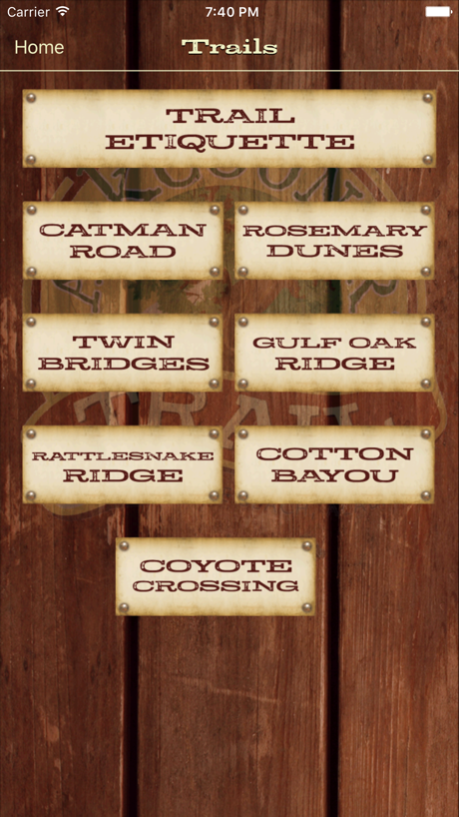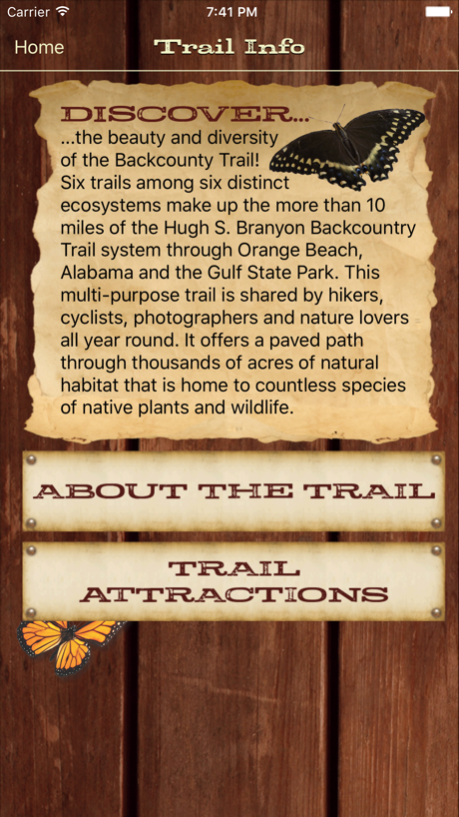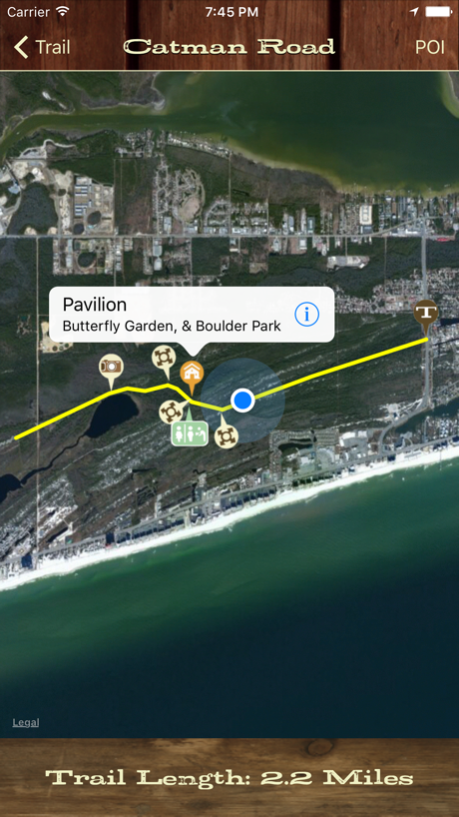Hugh S. Branyon Backcountry Trail 1.0
Free Version
Publisher Description
The official app of the Hugh S. Branyon Backcountry Trail.
Explore seven trails among six distinct ecosystems that make up more than 15 miles of the Hugh S. Branyon Backcountry Trail complex through Orange Beach and Gulf Shores, Alabama and the Gulf State Park.
With the Hugh S. Branyon Backcountry Trail app, you can explore The Trail like never before. Explore the timeless beauty of the Butterfly Garden, the mystical Freshwater Marshes and the Coastal Hardwood Swamps. Catch a glimpse of a Bobcat on the Twin Bridges Trail or a White Tailed Deer on Gulf Oak Ridge Trail.
This multi-purpose trail is shared by hikers, cyclists, photographers, and nature lovers all year round. It offers a paved path through thousands of acres of natural habitat that is home to countless species of native plants and wildlife.
Features:
- Trail Maps: Never get lost on The Trail with maps of each trail and the points of interest along each.
- Points of Interest: See all the unique wildlife along The Trail by viewing points of interest along each trail map.
- Plan Your Trip: See all that The Trail has to offer by looking into attractions before your visit.
Oct 19, 2015
Version 1.0
This app has been updated by Apple to display the Apple Watch app icon.
About Hugh S. Branyon Backcountry Trail
Hugh S. Branyon Backcountry Trail is a free app for iOS published in the Recreation list of apps, part of Home & Hobby.
The company that develops Hugh S. Branyon Backcountry Trail is Middle Bay Multimedia LLC. The latest version released by its developer is 1.0.
To install Hugh S. Branyon Backcountry Trail on your iOS device, just click the green Continue To App button above to start the installation process. The app is listed on our website since 2015-10-19 and was downloaded 2 times. We have already checked if the download link is safe, however for your own protection we recommend that you scan the downloaded app with your antivirus. Your antivirus may detect the Hugh S. Branyon Backcountry Trail as malware if the download link is broken.
How to install Hugh S. Branyon Backcountry Trail on your iOS device:
- Click on the Continue To App button on our website. This will redirect you to the App Store.
- Once the Hugh S. Branyon Backcountry Trail is shown in the iTunes listing of your iOS device, you can start its download and installation. Tap on the GET button to the right of the app to start downloading it.
- If you are not logged-in the iOS appstore app, you'll be prompted for your your Apple ID and/or password.
- After Hugh S. Branyon Backcountry Trail is downloaded, you'll see an INSTALL button to the right. Tap on it to start the actual installation of the iOS app.
- Once installation is finished you can tap on the OPEN button to start it. Its icon will also be added to your device home screen.